You can generate a physical database schema from a physical model using the Forward Engineering process.
This topic walks you through the steps to forward engineer a MongoDB model. Similarly, you can forward engineer a model to your Cassandra Keyspace and Couchbase Bucket.
To forward engineer a model:
-
Open your MongoDB model in erwin Data Modeler (DM).
Note: Ensure that you are in the Physical mode.For example, the following image uses a MongoDB model with two collections.
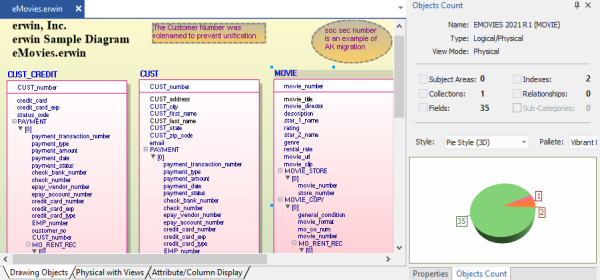
-
Click Actions > Schema.
The Forward Engineer Schema Generation Wizard appears.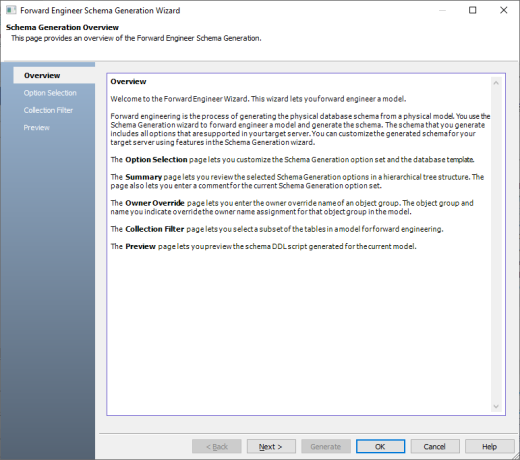
-
Click Option Selection.
The Option Selection section displays the default option set. Clear the Drop check boxes and select other syntax check boxes as required.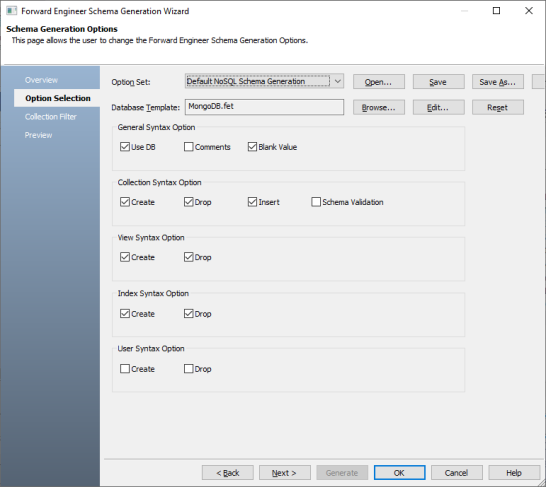
-
Click Next.
The Collection Filter section appears. It displays a list of collections available in your model.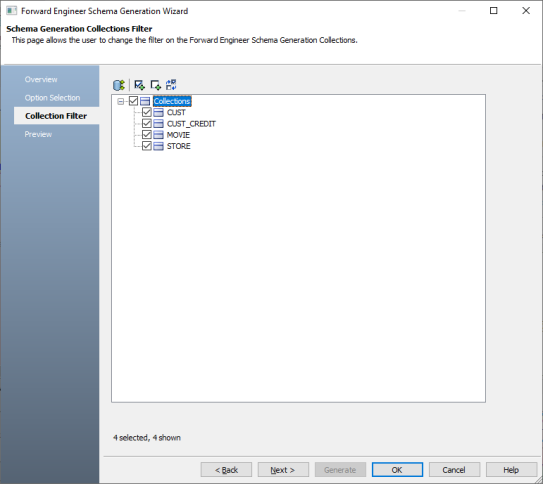
-
Select the collections that you want to forward engineer.
-
Click Preview to view the schema script.
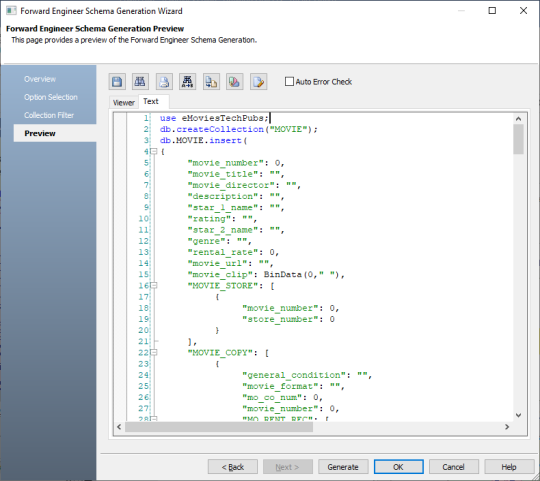
Use the following options:
-
Auto Error Check: Select this option to enable auto error check by the forward engineering wizard.
-
Error Check (
 ): Use this option to run an error check. Based on the results, you can correct the generated script.
): Use this option to run an error check. Based on the results, you can correct the generated script. -
Text Options (
 ): Use this option to configure the preview text editor's look and feel, such as window, font, syntax color settings. For more information, refer to the Forward Engineering Wizard - Preview Editor topic.
): Use this option to configure the preview text editor's look and feel, such as window, font, syntax color settings. For more information, refer to the Forward Engineering Wizard - Preview Editor topic. -
Save (
 ): Use this option to save the generated script in the JSON or BSON format.
): Use this option to save the generated script in the JSON or BSON format.
-
-
Click Generate.
The forward engineering process starts. The script generates your physical database schema. You can access your database and verify the newly generated schema.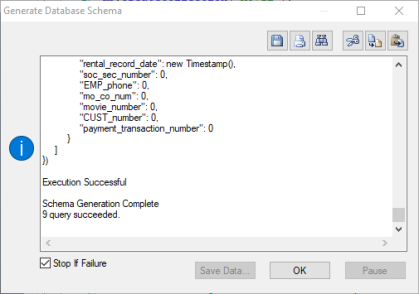
|
Copyright © 2021 Quest Software Inc. All rights reserved. All trademarks, trade names, service marks, and logos referenced herein belong to their respective companies. |